Akai LT-2203AB User Manual
Browse online or download User Manual for LCD TVs Akai LT-2203AB. Akai LT-2203AB User`s manual
- Page / 34
- Table of contents
- BOOKMARKS
- 22/24” LED TV SET 1
- Avertizare 4
- Atenţie 5
- AC SWITCH 7
- Telecomanda 8
- Afişarea meniului pe ecran 9
- Funcţii 12
- Specificaţii 14
- Probleme în funcţionare 16
- USER’S MANUAL 18
- Introduction 20
- Warning 21
- Caution 22
- SWITCH 24
- Remote control 25
- OSD basic adjustment 26
- Channel 28
- Function 29
- Specifications 31
- Trouble Shooting 33
Summary of Contents
MANUALUL UTILIZATORULUI 22/24” LED TV SET MODEL: LT-2204ABMODEL: LT-2402AB
8 Sonor Puteţi selecta tipul de sonor, în funcţie de ceea ce ascultaţi. 1. Apăsaţi butonul “MENU” pentru a accesa afişarea meniului pe ec
9Canal Puteţi realiza reglajele dorite în modul TV. 1. Apăsaţi butoanele “/” pentru a selecta “Auto Tune” şi apăsaţi butonul “” pentru căutarea a
10Funcţii 1. Apăsaţi butonul “MENU” pentru a accesa afişarea meniului pe ecran. Apoi apăsaţi butoanele “/” pentru a selecta meniul “Function”.
11PC 1. Apăsaţi butonul “MENU” pentru a accesa afişarea meniului pe ecran. Apoi apăsaţi butoanele“/” pentru a selecta meniul “PC”. Accesaţi me
12 Specificaţii INTRARE RGB Model Rezoluţie Frecvenţă orizontală (KHz) Frecvenţă verticală (HZ) DOS 720x400 31,5 70 VGA 640x480 31,
13INTRARE COMPONENT VIDEO (YPbPr) Mod Rezoluţie Frecvenţă orizontală (KHz) Frecvenţă verticală (HZ) 480i 720 x480i 15,73 59,94/60 576i 720 x 576
14 Probleme în funcţionare Înainte de a lua legătura cu un centru de service autorizat, verificaţi dacă problema poate fi rezolvată pe baza r
Eliminarea echipamentelor electrice şi electronice folosite Semnificaţia simbolului din figura alăturată, este că acest produs nu trebuie tratat ca u
USER’S MANUAL 22/24” LED TV SET MODEL: LT-2204AB MODEL: LT-2402AB
Contents Introduction Warning Caution Main Unit Description Remote Control OSD basic adjustment Specifications Trouble Sho
Cuprins Introducere Avertizare Atenţie Prezentarea aparatului Telecomanda Afişarea meniului pe ecran Specificaţii Probleme
Introduction Thank you very much for your purchase of our product of LCD TV. It serves as a normal colour TV and PC monitor. To enjoy your set to t
Warning CAUTION: TO AVOID THE RISK OF ELECTRIC SHOCK. DO NOT REMOVE COVER (OR BACK). NO USER-
- 3 -Caution Caution High voltages are used in the operation of this product. Do not remove the back cabinet from your set. Refer servicing to q
Caution Caution Never stand on, lean on, push suddenly the product or its stand. You should pay special attention to children. Caution
Main unit description Control Panel Key Function VOL- : Volume down. VOL+ : Volume up. CH- : TV channel down. CH+ : TV channel up. MENU : Press t
Remote control : Press this button to switch on the TV when at standby mode or enter standby mode. : Press this button to mute or restore sound.
OSD basic adjustment Picture You can select the type of picture, which best corresponds to your viewing. 1. Press the “MENU” button to enter the OSD
Sound You can select the type of sound, which best corresponds to your listening. 1. Press the “MENU” button to enter the OSD menu. Then press “/”
Channel You can make the desired adjustment in the TV mode. 1. Press “/” button to select “Auto Tune” and press the “” button to do auto search.
6. Press “/” button to select “Sound .SYS” menu and press the “/” button select the sound mode such as BG / DK / I 7. Press the “Menu” butto
PC 1. Press the “MENU” button to enter the OSD menu. Then press “/” button to select the “PC” menu. Enter the “PC” menu by pressing “” button. 2.
Specifications RGB INPUT Model Resolution Horizontal Frequency(KHz) Vertical Frequency(HZ) DOS 720x400 31.5 70 VGA 640x480 31.5 60 SVGA 800x
COMPONENT VIDEO (YPbPr) INPUT Mode Resolution Horizontal Frequency (KHz) Vertical Frequency (HZ) 480i 720 x480i 15.73 59.94/60 576i 720 x 576i 15
Trouble Shooting Before consulting service personnel, check the following chart for a possible cause of the trouble you are experiencing and for
51 Disposal of used electrical and electronic equipment The meaning of the symbol on the material, its accessory or packaging indicates t
- 2 - Avertizare Acest simbol avertizează utilizatorul asupra pericolului de electrocutare. Nu încercaţi să demontaţi aparatul. O
- 3 -Atenţie Atenţie Acest aparat este sub tensiune în timpul funcţionării. Nu demontaţi carcasa acestuia. Orice reparaţii sau verificări trebuie e
AC SWITCH
6 Telecomanda : Apăsaţi acest buton pentru a porni aparatul din modul standby sau pentru a îl trece în modul standby. : Apăsaţi acest
7 Afişarea meniului pe ecran Imagine Puteţi selecta tipul de imagine ce corespunde cel
More documents for LCD TVs Akai LT-2203AB


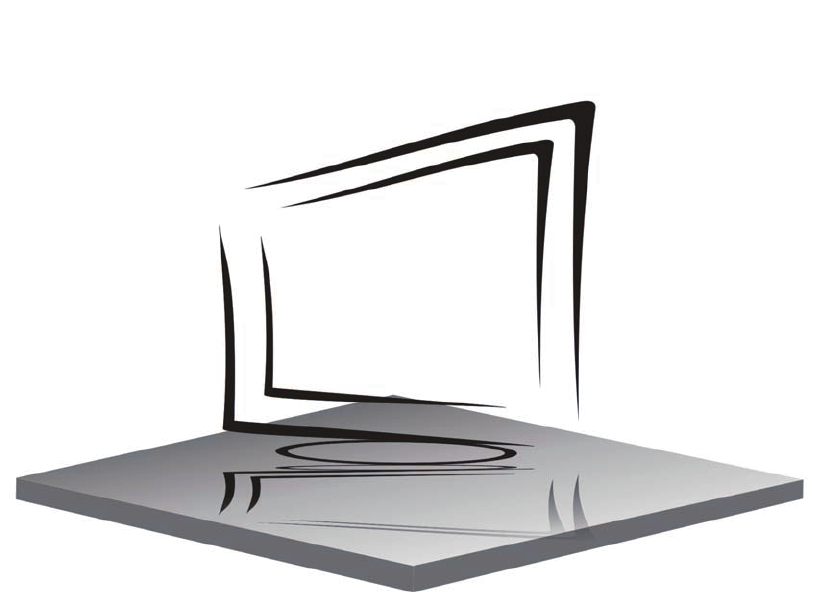

 (86 pages)
(86 pages) (43 pages)
(43 pages)







Comments to this Manuals