Akai DPS24 User's Guide Page 14
- Page / 16
- Table of contents
- BOOKMARKS
Rated. / 5. Based on customer reviews


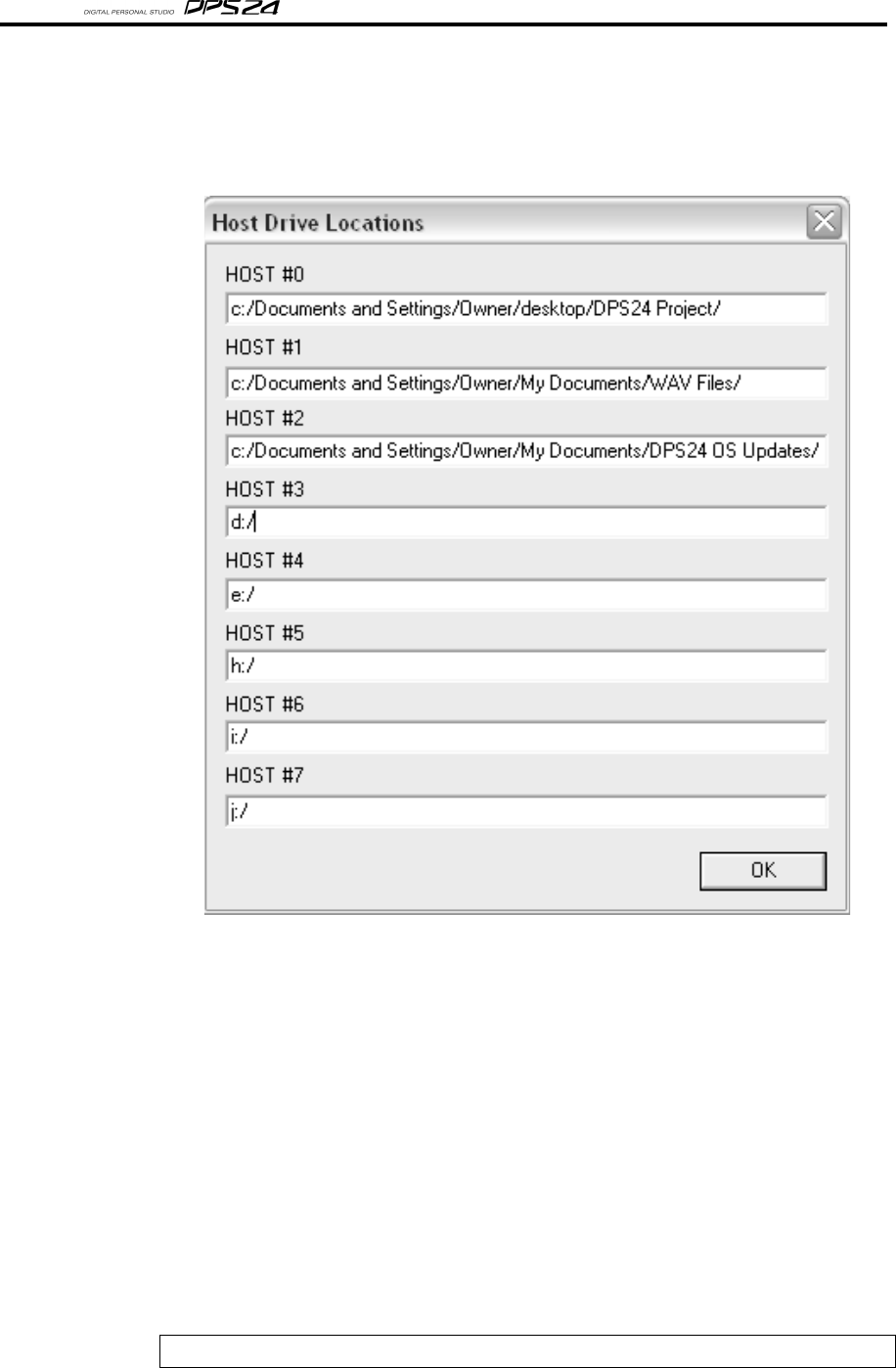
12
Ak.Sys TRACK VIEW User Guide
HOST DRIVE PATHS
The last function of the right-click pop-up menu on the track display is HOST drive paths.
This dialog allows you to assign folders on your computer's drives to up to eight Host IDs.
Those folders will become available on the DPS24 as virtual USB HOST drives for the following
features:
• WAV/AIFF Import/Export
• Project Copy
• OS Update
Please refer to the DPS24 Operator’s Manual for operation details.
This feature is the same as the AkSysServer utility and the Host drive paths are the same for
both applications.
The only difference is that, because it only handles the remote file access aspects of the DPS24
USB protocol, USB file transfers are faster with AkSysServer.
Note:
ak.Sys TrackView V1.21 and AkSysServer cannot run at the same time.
- AKAI professional 1
- Control & Network 1
- INTRODUCTION 3
- INSTALLING AK.SYS TRACKVIEW 4
- USING AK.SYS TRACK VIEW 5
- Ak.Sys TRACK VIEW User Guide 6
- IN / OUT TIMES 7
- FUNCTION STATUS INDICATORS 7
- TIMECODE DISPLAY 7
- KEYBOARD MODE 8
- PROJECT INFO / GAUGES 8
- TIMELINE 8
- TRACK STATUS / TRACK NAMES 9
- TRACK DISPLAY 10
- EDIT TRACKS / REGION SELECT 10
- AUTOLOCATE STRIP 12
- TRANSPORT 13
- CLOSING AK.SYS 13
- HOST DRIVE PATHS 14
- SHORTCUTS 15
- Printed in Japan 16








Comments to this Manuals