Akai AHC1200 Owner's Manual Page 8
- Page / 24
- Table of contents
- TROUBLESHOOTING
- BOOKMARKS
Rated. / 5. Based on customer reviews


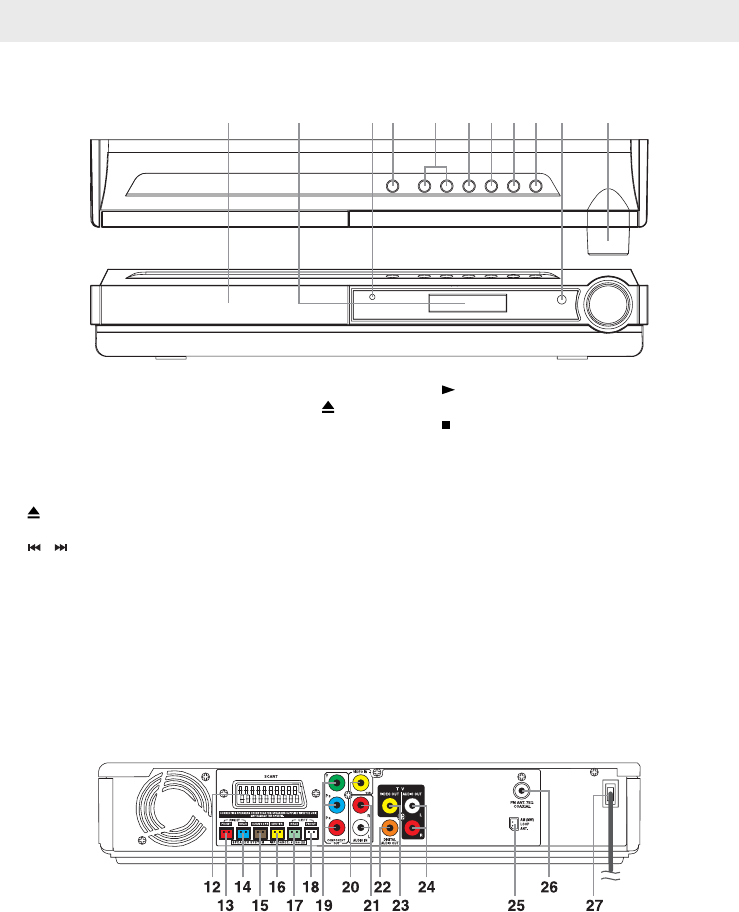
- 8 -
CONTROL REFERENCE GUIDE
Front and Top Panel
Rear Panel
Note: Screen saver - If no button is pressed within 3 minutes, the function will activate. If you want to return the
normal screen, press any button.
1) Disc Tray
Opens or closes the disc tray by pushing the OPEN/
CLOSE button.
2) Display Window
Displays system information.
3) STANDBY Indicator
Indicates whether the unit is ON or in STANDBY mode.
4) OPEN/CLOSE Button
Use to open and close the disc tray.
5)
/ SKIP Buttons
Moves backwards / forwards through titles, chapters or
tracks on a disc.
Tune to preset stations.
6) PLAY Button
Press to start or resume playback of a disc.
7) STOP Button
Stops playing a disc.
Switches between FM and MW.
8) FUNCTION Button
Selects the source.
9) STANDBY/ON Button
Turns the unit on and puts it in standby mode.
10) Remote Sensor
Receives the remote control unit signals.
11) VOLUME Control
Adjusts the volume level.
12
34 5 678910 11
12) SCART jack
13) Right FRONT Speaker Terminals
14) Right REAR Speaker Terminals
15) SUBWOOFER Terminals
16) CENTER Speaker Terminals
17) Left REAR Speaker Terminal
18) Left FRONT Speaker Terminal
19) COMPONENT VIDEO OUT Jacks (Y, P
B
, P
R
)
20) VIDEO IN (VCR) Jack
21) Left/Right AUDIO IN Jacks
22) DIGITAL AUDIO OUT Jack
23) VIDEO OUT (TV) Jack
24) Left/Right AUDIO OUT (TV) Jacks
25) AM (MW) LOOP ANTENNA
26) FM ANTENNA
27) Power Cord
- SAFETY INSTRUCTIONS 2
- IMPORTANT SAFETY INSTRUCTIONS 3
- TABLE OF CONTENTS 4
- DISC FORMATS 5
- ACCESSORIES 6
- REMOTE CONTROL 6
- CONTROL REFERENCE GUIDE 7
- CONNECTIONS 10
- ADJUSTING THE SOUND 13
- PLAYING A DISC 14
- SPECIAL FUNCTION 16
- REPEAT PLAYBACK 17
- DVD PROGRAMMABLE MEMORY 18
- VIEWING JPEG FILES 18
- Language 20
- RADIO OPERATION 21
- MAINTENANCE 22
- TROUBLESHOOTING GUIDE 23
- 811-ST8291W781 24








Comments to this Manuals