Akai ASB100I User Manual Page 12
- Page / 18
- Table of contents
- TROUBLESHOOTING
- BOOKMARKS
Rated. / 5. Based on customer reviews


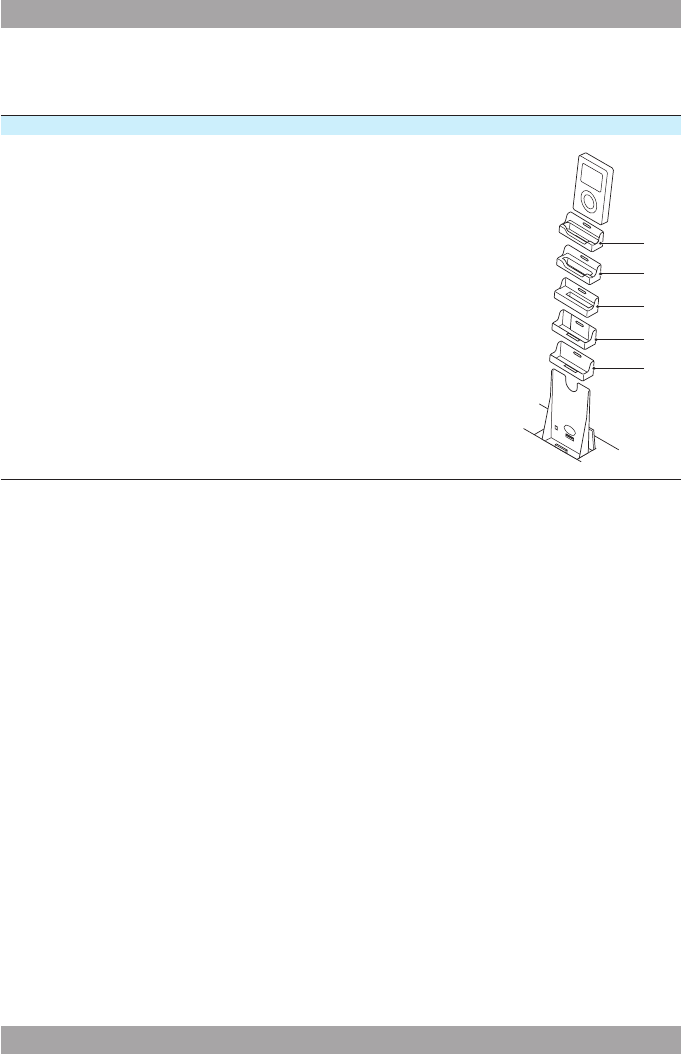
12
Dock adaptor compatibility
Model Memory size Adaptor type
iPod Touch 8 GB 14
10 GB 14
iPod 3G Nano 4 GB 13
8 GB 13
iPod classic 80 GB 9
160 GB 10
iPod 2G Nano 2 GB 11
4 GB 11
8 GB 11
iPod 5G (with video) 30 GB 9
60 GB 10
80 GB 10
iPod nano 2 GB 11
4 GB 11
Audio playback
During playback, the following functions are available:
● To select a track, press the PREV button (28) or the NEXT button (29)
until the desired track is set.
● To forward or rewind the track, press and hold the FWD button (29) or the
REV button (28).
● To pause playback, press the PLAY/PAUSE button (31) once; to resume
playback, press the button again.
● To stop playback, press the STOP button (32).
In order to operate the following functions, the iPod has to be unlocked.
● To enter the iPod menu, press the MENU button (35).
● To repeat one or all tracks:
- Press the REPEAT button (41) once to repeat the current track.
- Press the button twice to repeat all tracks.
- Press the button three times to cancel the function.
● Press the RANDOM button (26) to play all tracks in random order.
Press the button once again to cancel the function.
i
In order to operate the REPEAT or RANDOM function, the iPod
has to support these functions.
14
13
11
10
9
- Soundbox with iPod docking 1
- Table of contents 2
- Copyright notice 2
- Safety1 3
- Preparations for use2 4
- Installation3 5
- Connecting to the mains3.1 6
- Remote control3.2 6
- Battery power3.3 7
- Functions4 8
- Remote control 9
- Operation5 10
- Dock adaptor compatibility 12
- Audio playback 12
- Radio functions5.3 13
- Clock functions5.4 13
- Setting the alarm time 14
- Alarm function5.6 15
- Resetting the appliance5.7 15
- Cleaning and maintenance6 16
- Troubleshooting7 16
- Technical data8 17








Comments to this Manuals