Akai MPK249 User's Guide Page 24
- Page / 45
- Table of contents
- BOOKMARKS
Rated. / 5. Based on customer reviews


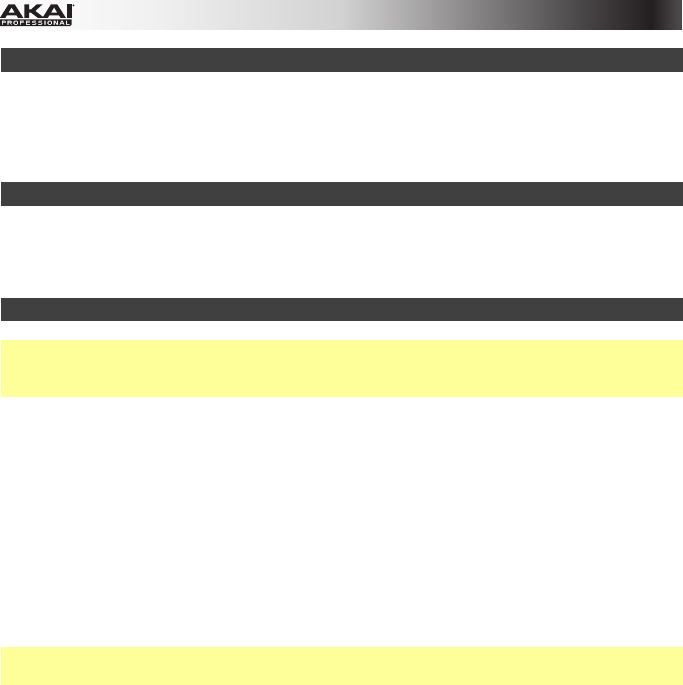
24
MIDI Channels
Common Channel (Common Chnl): This setting determines which MIDI channel is the
common channel (various controls can be assigned to the common channel in Edit Mode). The
available settings are USB A1–A16, and USB B1–B16.
Note Display
Type: Determines whether the display will show a note by its pitch Value (e.g., C2, F#3, etc.)
or by its MIDI note Number (e.g., 36, 54, etc.).
Keyboard
Important: Edit Mode contains other parameters that affect the keyboard but are saved only
with the Preset, not with the global settings. See the Edit Mode: Keyboard section for more
information.
Curve: The keyboard's velocity curve. The available range is -50 to +50. At a low value, the
curve is flatter at low velocities, becoming much steeper at high velocities. At a high value, the
curve is steeper at low velocities, becoming flatter at high velocities. At the maximum setting
of +50, it takes very little force to generate a velocity value of 127.
Gain: An offset to keyboard's overall velocity sensitivity. The available range is -20 to +20. At a
low value, more force is required to generate a note. At a high value, less force is required to
generate a note.
Black / White: An offset to the black keys' or white keys' overall velocity sensitivity. The
available range is -20 to +20. At a low value, more force is required to generate a note. At a
high value, less force is required to generate a note.
Tip: These parameters are useful if you play the black keys and white keys differently (e.g.,
due to the higher position of the black keys, your preferred hand positioning, etc.).
- User Guide 1
- Table of Contents 2
- Introduction 5
- About Modes 7
- Preset Mode 8
- Edit Mode 10
- Keyboard 11
- Assignable Knobs 14
- Assignable Faders 15
- Tap Tempo 18
- Transport Controls 19
- Note Repeat 19
- Arpeggiator 20
- Pitch-Bend Wheel 21
- Modulation Wheel 21
- Footswitch Input 22
- Expression Pedal Input 22
- Global Mode 23
- MIDI Channels 24
- Note Display 24
- Utilities 26
- Save Globals 26
- Program Change Mode 27
- Program Change 28
- Features 29
- Rear Panel 33
- Appendix 35
- Control Parameter Settings 36
- Technical Specifications 43
- Trademarks and Licenses 44




 (20 pages)
(20 pages)







Comments to this Manuals