Akai ABF710MD User Manual Page 12
- Page / 17
- Table of contents
- TROUBLESHOOTING
- BOOKMARKS
Rated. / 5. Based on customer reviews


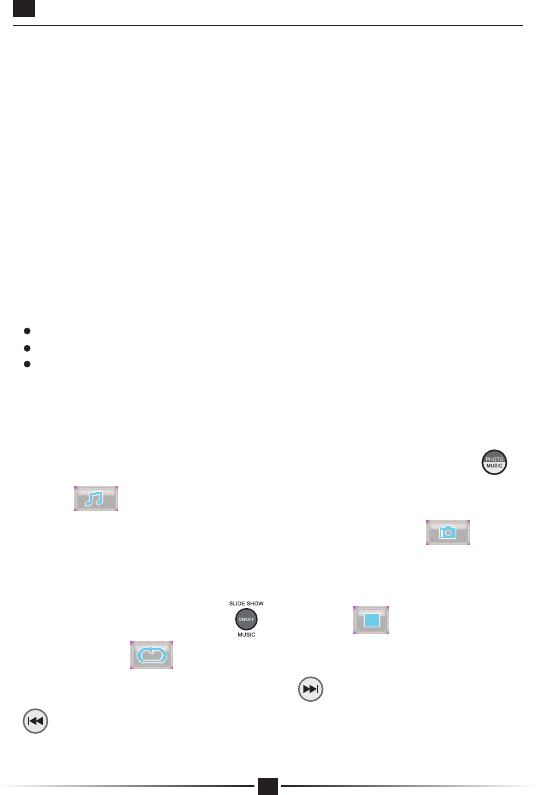
9
Viewing Photos
1. Insert one end of the AC ADAPTER into DC IN, and the other end into
an electrical outlet.
2. Slide ON /OFF to the "ON" position. The POWER INDICATOR
illuminates.
3. Adjust the screen brightness using the Brightness Adjustment Knob
on the back of the frame.
Note: if the brightness setting is at the minimum, the screen is dark.
4. Insert your memory card into SD/MMC/MS/xD. Or, insert your USB
stick into USB HOST. Your photos appear on the display with
slideshow, and background music will be played if there are MP3
music files on your card or USB stick.
Note:
If both memory card and USB are inserted, the Frame plays memory card.
Compatible image format: JPEG
Compatible audio format: Mp3
Viewing Photos
The has Photo mode and Music mode but It is always in Photo
mode. To switch to Music mode, repeatedly press PHOTO/MUSIC " "
until " " appears on the screen. If no key is pressed in around 8
seconds, the frame returns to Photo mode automatically " "
appears on the screen).
Frame
When in PHOTO mode, press , to turn off ( appears ) and turn
on slide show ( appears ). With the Slideshow turned off, you can
browse the photo manually by pressing to view the next photo and
to view the previous photo .With the Slideshow turned on, the photos
display automatically.
Switching Photo and Music Mode
Turning Off/On Slideshow








Comments to this Manuals